First Year at Your Fingertips: College Launches First Year Experience App
Campus Life
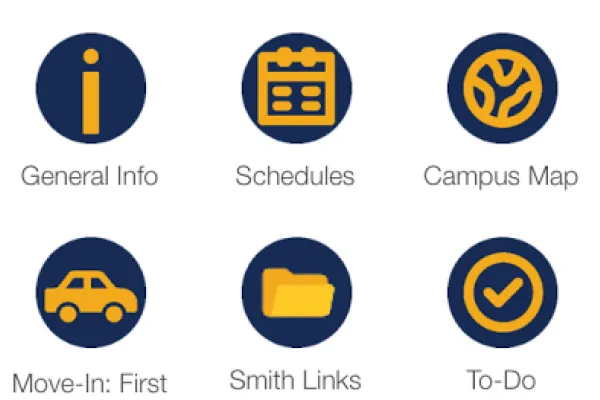
Published August 24, 2015
Wondering how to navigate central check-in, Orientation, meetings with advisers and other important facets of the start of the academic year at Smith?
There’s now an app for that!
The new Smith College app, First Year Experience, is a user-friendly mobile guide to schedules, campus locations, events and other vital information from the start of Orientation on Wednesday, Sept. 2, through Family Weekend in October.
The app—which went live last week—can either be downloaded to a mobile smartphone by typing in “Smith College” at the App Store or accessed via computer.
The app provides schedule reminders and updates, as well as building locations and contact information for key college staff—all at the touch of a fingertip. The new tool can also be tailored to different users, with links designed for traditional students, Ada Comstock Scholars, transfer students and family members.
Donna Lisker, dean of the college and vice president for campus life, said her office had been seeking ways to make information about the start of the academic year more accessible to first-year students and their families.
“We’re excited about the app as a new tool for Orientation,” Lisker said. “We know our students are likely to turn to their phones first for information. The app gives them that information in one place, nicely organized, and it eliminates a lot of unnecessary printing.”
Marjorie Litchford, assistant dean of students, noted that while information available via the app is currently focused on the first six weeks of the academic year, plans are in the works to expand the tool to cover more of the first-year experience.
“The ‘campus contacts’ link will be useful even after the first six weeks,” Litchford pointed out. “And you can link to web pages for residence life and other departments throughout the year.”
Other information accessible via the app includes sign-ups for dining hall shifts, tips for new Smithies, profiles of college staff and schedules for special “Give Me Five!” events and sightseeing trips offered during Orientation.
The app also has links to an anonymous survey Litchford says will be used to help improve programming for Orientation. Those who complete the survey are eligible to enter a drawing for prizes.
Early reviews of the new digital tool were positive. “The app is easy to use,” said Smith parent Shirlene Henry in a post on the college’s parents and families Facebook page. “I like having this information so accessible.”
A video with instructions on how to use the new app is available on YouTube.