TERMINAL: SSH ON MAC OS X
Terminal is a built-in Mac utility that gives you direct access to the command line in Mac OS X. You can use Terminal to make an SSH connection to a remote host, such as sophia.smith.edu or websvr.smith.edu.
Using Terminal to connect to a remote host
- Open Terminal (/Applications/Utilities/Terminal.app).
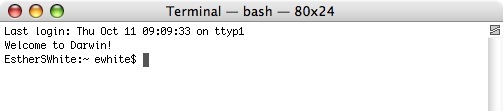
- At the command prompt (yourusername$), type ssh and a space then
the username you will be connecting to the host with then @ and
the hostname. Hit return.
Example: ssh ewhite@sophia.smith.edu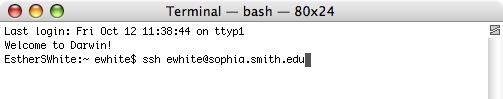
- If you see a message about the authenticty of your host (like the one below), type yes and
hit return.
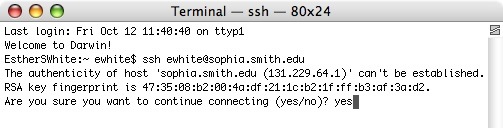
- Type your password at the prompt. The cursor will not move as you type.
Hit return.
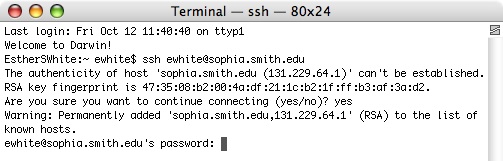
- You are now logged into your host via ssh. If you login to Sophia, it will look like
this:
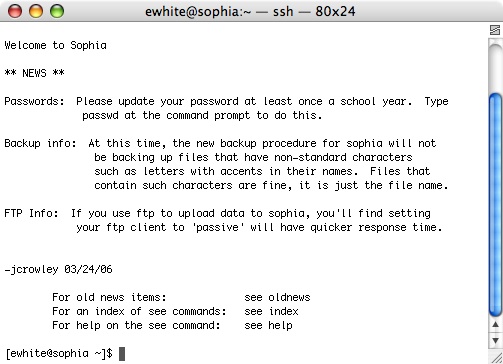
- To close your connection, type exit and hit return. Now you can quit Terminal.














