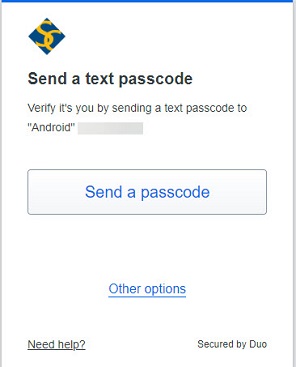IVANTI SECURE (VPN) PROTECTED BY DUO
Duo has been added to the Ivanti Secure login for additional security. The instructions below are for both Mac and Windows users after you have initially connected with your Smith username and password. Mobile users will have no problem following the Duo screen prompts.
Note: MacBook Touch ID and the Security Key do not work with Ivanti Secure.
After selecting Connect, enter in your Smith username (without the @smith.edu part) and your Smith password when you get the below login.
On the following window, you can choose the default selection to authenticate with Duo or choose the Other options seelction to choose another method.
If you have any questions, please call the IT Service Center 585-4487.