Google Group - Message Delivery Options
Google Groups operate similarly to a listserv, where members receive emails of postings to the group. Google Groups also provides a web based forum, which allows conversation threads to be grouped and posting can be viewed in list form. Most groups default to members receiving each posting as a separate email, but group members have the ability to manage their message delivery options. This documents provides instructions for managing delivery options and accessing the forum view.
Click on the Google Apps icon ![]() on your Smith Mail screen.
on your Smith Mail screen.
Select Groups from the list of apps.
Click My Groups either from the list on the left or the My groups icon.
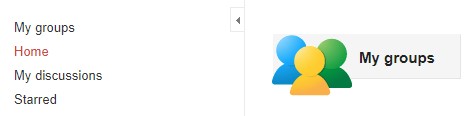
The group(s) you are currently enrolled in will appear on the screen.
Forum View: If you click on a group name it will take you to the forum view, where you can read, respond or start a new topic.
Manage your message delivery options: Click on My Groups (on the left) locate the group you wish to edit, click the Every new message dropdown for that group. This is where you decide how you are notified.
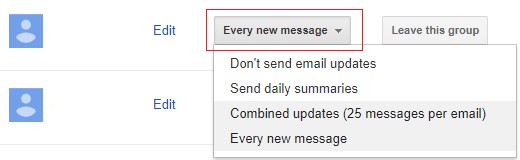
Don’t send email updates: you won’t receive emails but you can still access the group messages, by double clicking on the group, then open and respond to any message within the list.
Send daily summaries: you will receive one daily message if any message(s) are posted.
Combined updates: One message with 25 responses in that message.
Every new message: You will receive an email message for every new message or response is posted.














