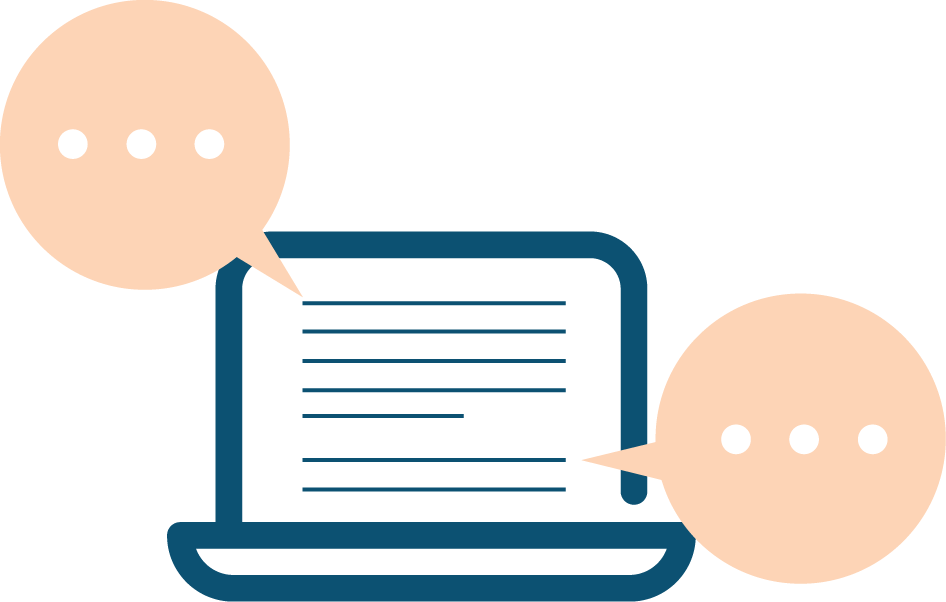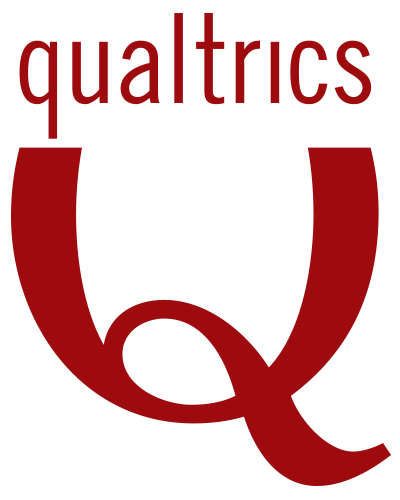Below is the list of our Fall 2018 workshops for faculty and staff. Explore the workshops we have prepared for you and register for the ones you are interested in.
Note: To register for any workshop, click on its title and complete the RSVP at the bottom of that page.
Poll Everywhere: Engage and Evaluate with In-Class Polling
Monday August 27th, 10am to 11:30am
Location: Hillyer 320
Real-time feedback can help you gauge how well class materials are being understood, attain consensus on course material or questions, and provide opportunities for students to be more responsive and active, especially in large lecture courses. In this workshop, you’ll get hands-on experience with creating and answering questions and leave with ideas about how you can use polling in your course. Refreshments will be served.
Presenter: Mario Valdebenito
Annotation Tools for Active Learning
Monday August 27th, 1pm – 2:20pm
Location: Seelye 212
Just like other kinds of critical thinking, the development of deep reading skills takes practice and time to develop. Students bring a range of experiences and comfort with reading academic discourse, however, most can still benefit from timely guidance and feedback. In this workshop, you’ll reflect on your needs in helping students develop as critical readers, learn about instructional strategies to support and reward deep reading in your classes, and gain hands-on experience with helpful online tools to make the reading process more active and collaborative.
Bring a laptop or tablet—this workshop is hands-on! Refreshments will be served.
Presenter: Travis Grandy
Zotero
Monday August 27th, 2:30pm to 4pm
Location: Seelye 212
Want to make your research process more organized and efficient? Attend a one-hour tutorial to get started with Zotero! Zotero [zoh-TAIR-oh] is a free application that helps you collect, archive, manage, and cite your sources in seconds, all with the click of a button! It’s available in all library computers and you can download it on your personal computer for free.
In this workshop you will learn how to:
- Automatically Capture Bibliographic Information From the Web
- Create / Enter Citations Manually
- Organize and Annotate Items
- Create Automatically Generated Bibliographies
- Create Automatically Generated In-text Citations
- Sync and Backup Your Zotero Library
- Create and Using Group Collections
Refreshments will be served.
Presenter: Jodi Shaw
 Google Drive 101: File Sharing, Organization and basic features of this tool
Google Drive 101: File Sharing, Organization and basic features of this tool
Tuesday August 28th, 10am to 12pm
Location: Seelye 212
Storing and sharing your files in the cloud means you can access them anywhere – until you can’t find what you need. In this workshop, we’ll cover tips for managing your course files, including demystifying sharing permissions and what Team Drives has to offer. We will also share tips for effective collaboration experiences on Google Docs, Google Sheets, and Google Slides. Refreshments will be served.
Presenter: Mario Valdebenito
 Google Drive Advanced features and Google Team Drives
Google Drive Advanced features and Google Team Drives
Tuesday August 28th, 1pm to 3pm
Location: Seelye 212
Google Drive has helped you to share documents, collaborate with colleagues, and organize your files. But, did you know Google Drive can go beyond just that? Join us as we discuss ways to improve your experience using this tool. We will discuss some not-well-known tips as well as recap some basic features you could be using to improve your productivity. We will also analyze the differences between Google Drive and Google Team Drive. Refreshments will be served.
Presenter: Mario Valdebenito
 WordPress 101: WordPress Basics
WordPress 101: WordPress Basics
Thursday August 30th, 10am to 11:30am
Location: Seelye 212
At Smith, instructors across campus are using WordPress in their courses to teach foreign languages, investigate historical texts, showcase student work, and more. In this workshop, we’ll explore some of the ways instructors and students at Smith have used WordPress. You’ll also learn about the basic features of WordPress and get familiar with content creation. Refreshments will be served.
Presenter: Mario Valdebenito
WordPress Plugins
Thursday August 30th, 1pm to 3pm
Location: Seelye 212
In this workshop we will go beyond the basic content management functions of WordPress and cover a number of ways you can use plugins to add functionality to your site. We’ll create interactive content with H5P, and develop ways to input structured data with Advanced Custom Fields. You will have a chance to work on your own site or in a “sandbox” that you can keep for future reference. Refreshments will be served.
Presenter: Joe Bacal
Making your Instructional Materials Accessible
Friday August 31st, 10am to 11am
Location: Seelye 212
Participants in this workshop will review the simple tools available at Smith to help assure all students have full access to text, images, audio, and video materials for use in their courses. Presenters include members of ITS, Libraries, Office of Disability Services and the 4-College Technology Access Coordinator so the workshop is a great opportunity to get your questions answered.
Presenter: Tech Access Committee
Presentation Design: How to Improve Your Slide Presentations
Friday August 31st, 11am to 12:30pm
Location: Hillyer 320
Ever wondered whether your slide presentations are effectively designed? In this workshop, we’ll be covering how can you improve your class slides using simple, yet effective, design techniques. As these techniques go beyond your preferred tool, Google Slides, Keynote, or PowerPoint users are welcome to join us. Refreshments will be served.
Presenters: Dan Bennett & Mario Valdebenito
 Get Started with Moodle & the Moodle Gradebook
Get Started with Moodle & the Moodle Gradebook
Friday August 31st, 1pm to 3pm
Location: Seelye 212
In this introductory workshop, you’ll learn to navigate Moodle’s interface, organize your course, add your syllabus and readings, and create and collect online assignments and discussions. We’ll guide you through the process of setting up a new course and offer some tips to help you use Moodle in a way that matches your teaching goals.
Do you want an easier way to keep students updated on their progress throughout the semester? Wish it was easier to keep track for yourself? The Moodle gradebook is a great tool for keeping track of progress, automatically calculating grades, and showing students how they’re doing. In this workshop, we’ll cover common grading schemes, entering grades, and some tips for keeping grading simple. Refreshments will be served.
Presenter: Joe Bacal
Build Powerful Surveys with Qualtrics
Tuesday September 4th, 10am to 12pm
Location: Seelye 212
Qualtrics is a sophisticated yet simple online survey platform for creating and distributing surveys as well as generating detailed reports. Flexible question types allow researchers to collect quantitative and qualitative data. In this workshop, we’ll walk you through building your first Qualtrics survey and share tips for effective data gathering. Refreshments will be served.
Presenter: Tom Laughner