H5P is a WordPress plugin that allows users to create interactive HTML5 content for their websites. Image hotspots, juxtaposition of images, interactive videos, and quizzes are some of the features that H5P has available.
Install H5P on Your WordPress Site
1
Navigate to the dashboard of your WordPress site.
2
On the left side menu, click Plugins. Then, on the “Search installed plugins…”, type H5P, then hit enter. The H5P plugin will appear on the plugin list.
3
On the “Plugin” column, under the H5P row, click Activate. The page will refresh with the H5P row highlighted in light blue.
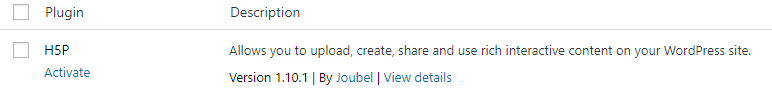
4
On the “Dashboard”, in left side menu, at the bottom of the list, the “H5P Content option” will appear. To create interactive HTML5 features for your website, click H5P Content, then Add New.
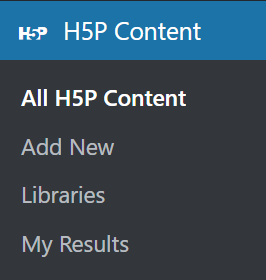
We'd love your feedback!
Last modified: August 29, 2018