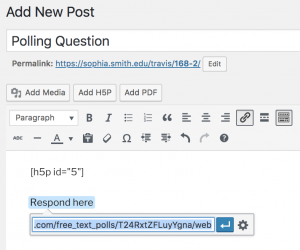After creating an H5P object, you can easily embed the object into any WordPress post or page. These instructions will show you how to insert an H5P object, for example, an iframe object, into a WordPress post.
Insert an H5P Object in a WordPress Post or Page
Insert the H5P Object in a Post or Page
1
On the WordPress dashboard for your site, click New > Post. The Add New Post page will open.
2
Enter a title for the post.
3
Click Add H5P, located immediately above the content formatting toolbar. The Insert Interactive Content pop-up will open.
4
5
Click Publish. The post will be saved and published.
We'd love your feedback!
Last modified: February 13, 2020