When logged into WordPress, you can easily see and open any of your sites hosted on Sophia. This is especially helpful if you work on multiple sites.
Find Your WordPress Site
1
At the top left of the page, in the admin toolbar, hover over My Sites. A list of sites you have editing access to will appear.
2
To navigate to the dashboard of a site, hover over the site name in the drop-down list and choose Dashboard. To view the site, hover over the site name in the drop-down list and choose Visit Site.
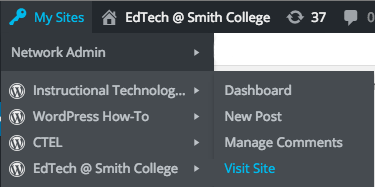
We'd love your feedback!
Last modified: June 25, 2019