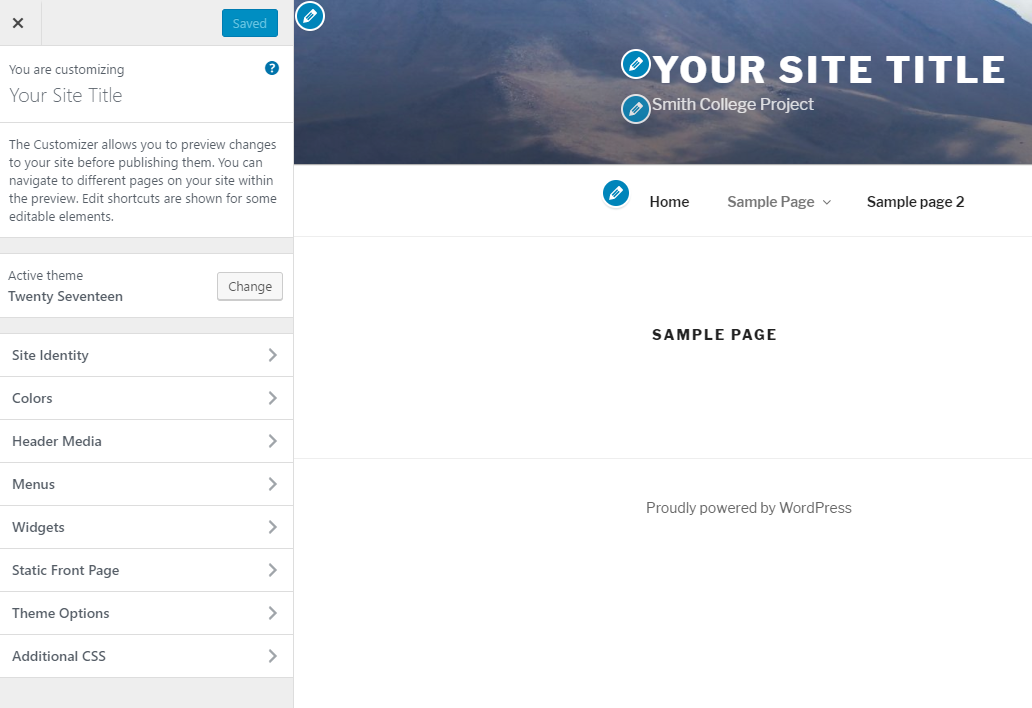The site title is what appears in search results and at the top of each page. The tagline is an optional short statement or subtitle that goes under the title. Both are the first elements that visitors pay attention to when navigating through your site. This page explains how to edit the title and tagline of your WordPress site.
Edit Site Title & Tagline on WordPress
Edit Site Title & Tagline
1
Navigate to the Dashboard of your site.
2
3
In the “Customizer” page, on the left side of the page, click Site Identity. The “Customizing Site Identity” menu will be displayed.
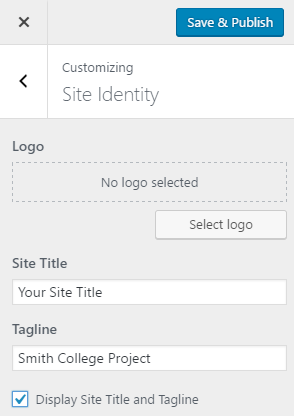
4
In the “Customizing Site Identity” menu, enter your Site Title and Tagline. The new title and tagline will be displayed in the site preview located on the right side of the screen.
5
To confirm your changes, click Save & Publish at the top-left side of the page. Your title and tagline will now be displayed on your website as well as in the browser tab.
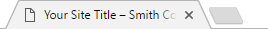
We'd love your feedback!
Last modified: June 1, 2017